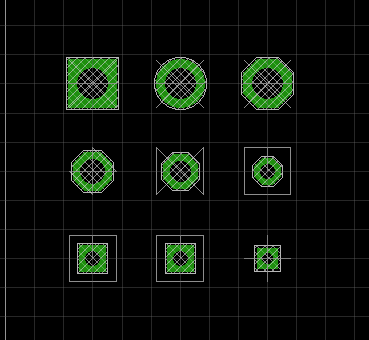To change the shape and size of a via in Eagle select the via button in the left side bar.
Then in the toolbar you can select the shape, diameter and drill size.
Example via sizes:
To make these changes permanent edit the file eagle.scr and put your preferred settings after the line BRD:
BRD: change diameter auto; change drill 50mil; change shape round;